Change PIN to Password in Windows 11 - use password instead
I am currently using PIN to sign in to Windows 11. How can I change it to using of password ?
Hi,
You can change using of PIN to using of password in Windows 11 easily. All you need to do, is to disable the using of PIN and then add a password, if it is not already created.
Go to Settings and choose Accounts:
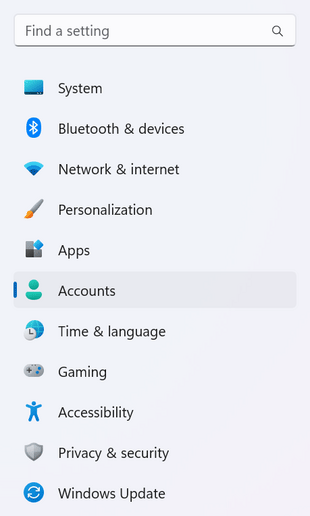
In Ways to sign in section, click on PIN (Windows Hello) to show the options and click on Remove:
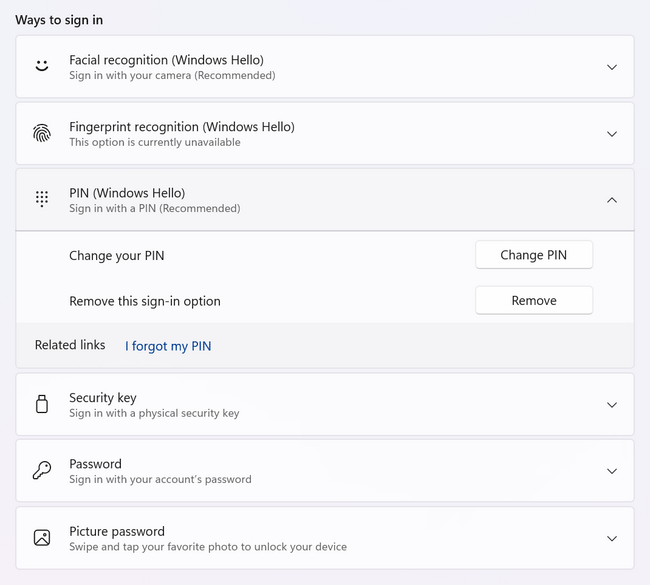
Confirm the removing of PIN by clicking on Remove:
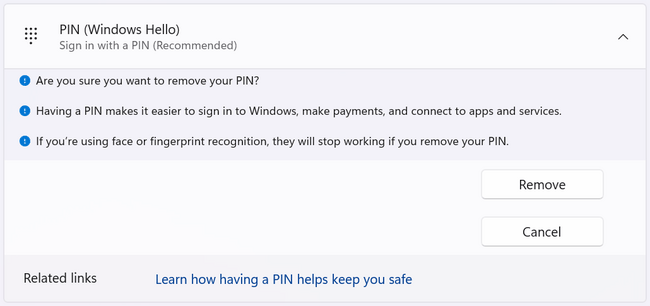
Then click on Password to add or change password:
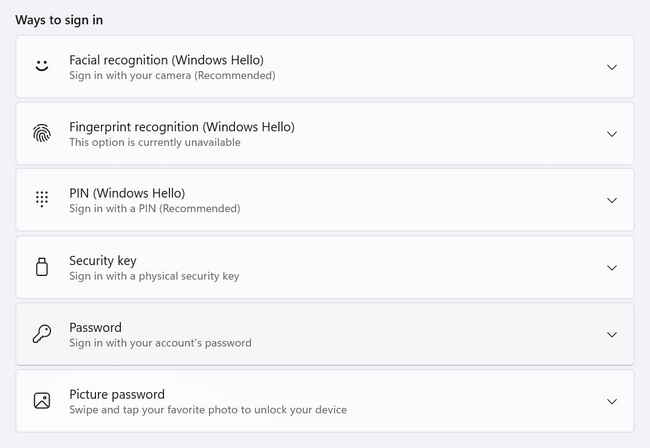
Windows 11 is usually linked to some email account. If you use Outlook.com email services, then current Windows password may be the same as your email account password.
You can change using of PIN to using of password in Windows 11 easily. All you need to do, is to disable the using of PIN and then add a password, if it is not already created.
Go to Settings and choose Accounts:
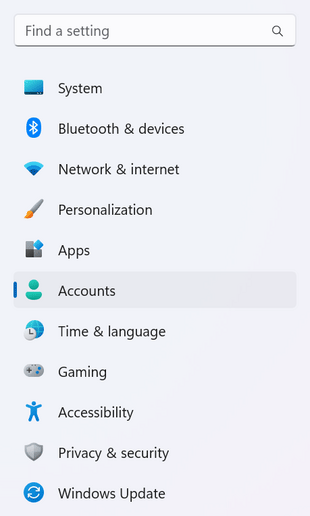
In Ways to sign in section, click on PIN (Windows Hello) to show the options and click on Remove:
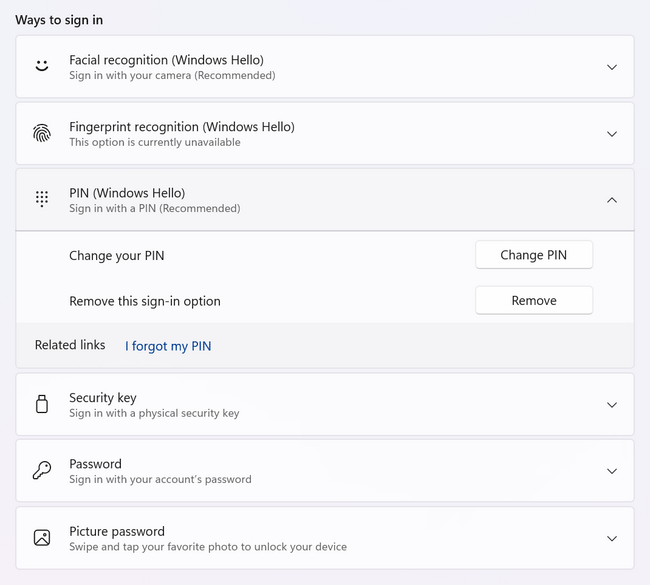
Confirm the removing of PIN by clicking on Remove:
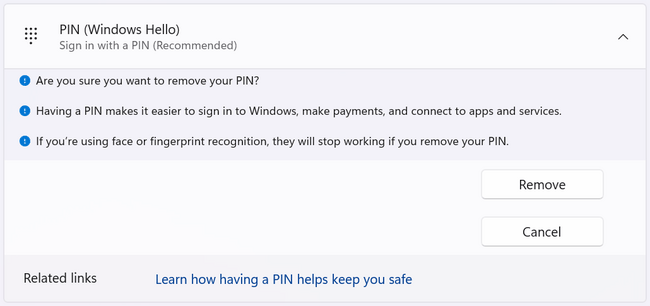
Then click on Password to add or change password:
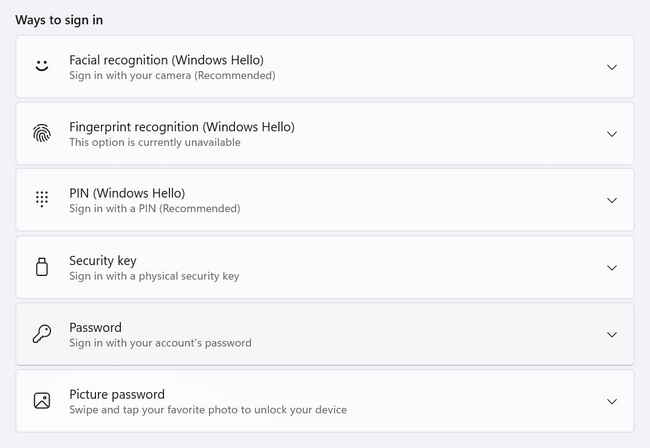
Windows 11 is usually linked to some email account. If you use Outlook.com email services, then current Windows password may be the same as your email account password.
1 answer
Related questions
How to change QWERTZ keyboard to QWERTY in Windows 10 ?
Change QWERTZ keyboard to QWERTY in Windows 11 - switch layout
Keyboard layout change after Windows PC lock and unlock
Is Intel Core i3 processor good and fast enough for Windows 11 ?
Windows 11 installed automatically ? Can I prevent the update ?
Windows 11 RAM usage. Does it use more RAM than Windows 10 ?
Average RAM usage of Windows 11 while idle - how many GB ?
Convert RGB colors from Windows Paint to HTML Hex code format
Unable to install Chrome or Firefox web browser on Windows 11
The best Microsoft Office free compatible alternatives - Windows
Trending questions
5000 mAh battery charging time with 15W, 25W, 45W charger Man Month calculation - how many man days or man hours ? List of all english tenses with structure formula and examples Use Ryanair boarding pass in phone or is printed PDF required ? Instagram error on upload: VideoSourceBitrateCheckException How to download PDF boarding pass to phone from Ryanair app ? Is PLS LCD display good ? Difference between PLS LCD and Amoled How to calculate inverse currency exchange rate ? ATM withdrawal With or Without conversion - Accept or Decline ? 20000mAh Powerbank - How many charges ? How long does it last ?
5000 mAh battery charging time with 15W, 25W, 45W charger Man Month calculation - how many man days or man hours ? List of all english tenses with structure formula and examples Use Ryanair boarding pass in phone or is printed PDF required ? Instagram error on upload: VideoSourceBitrateCheckException How to download PDF boarding pass to phone from Ryanair app ? Is PLS LCD display good ? Difference between PLS LCD and Amoled How to calculate inverse currency exchange rate ? ATM withdrawal With or Without conversion - Accept or Decline ? 20000mAh Powerbank - How many charges ? How long does it last ?
2025 AnswerTabsTermsContact us