Change QWERTZ keyboard to QWERTY in Windows 11 - switch layout
How can I switch between QWERTZ and QWERTY keyboard layout in Windows 11 ?
I would like to change the keyboard layout to QWERTY, but I don' t see this option.
I would like to change the keyboard layout to QWERTY, but I don' t see this option.
Hi,
You can switch between available keyboard layouts in Windows 11, by using a shortcut Ctrl + Shift. It also can be done manually by clicking on keyboard layout in the bottom bar:
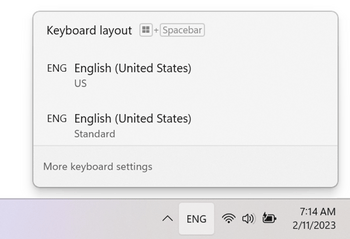
If you don't see QWERTZ or QWERTY keyboard layout in the list, you have to add it. To add a new keyboard layout, go to Settings and click on Time & Language:
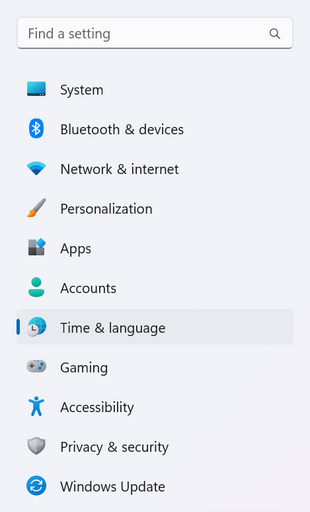
Then click on Language & region:
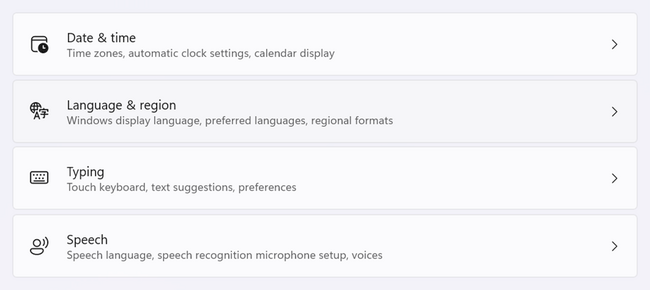
Click on the three dots on the displayed language and choose Language options:
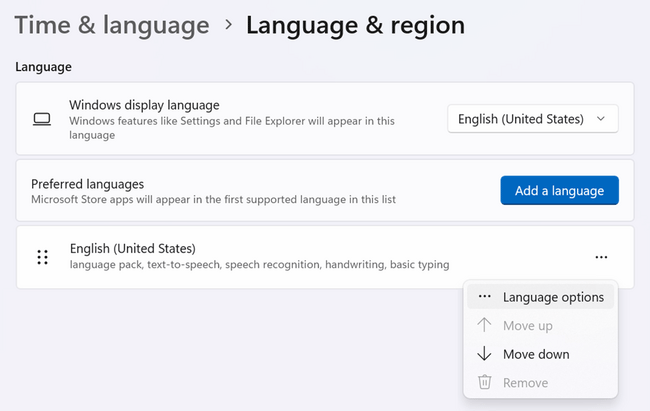
You should see the list of added keyboard layouts. Click on Add a keyboard and select one from installed layouts:
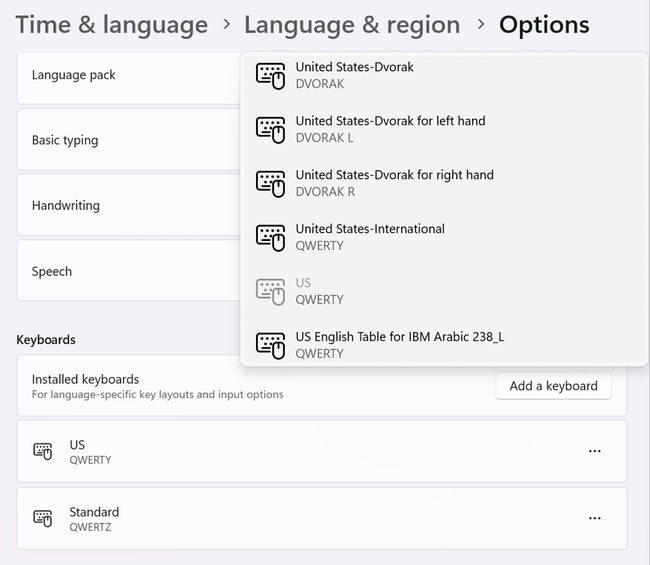
After a keyboard layout is added, you have to select it by using a shortcut Ctrl + Shift or in the bottom bar.
You can switch between available keyboard layouts in Windows 11, by using a shortcut Ctrl + Shift. It also can be done manually by clicking on keyboard layout in the bottom bar:
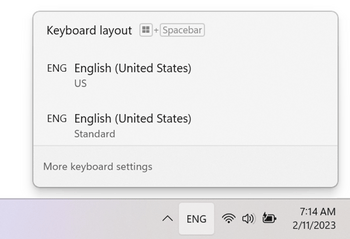
If you don't see QWERTZ or QWERTY keyboard layout in the list, you have to add it. To add a new keyboard layout, go to Settings and click on Time & Language:
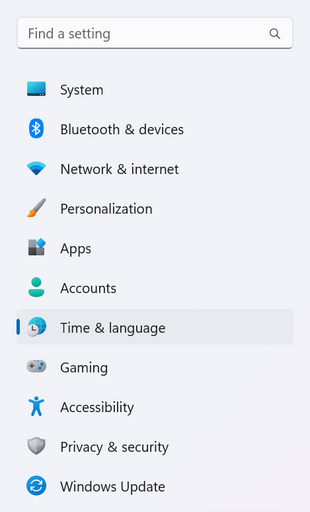
Then click on Language & region:
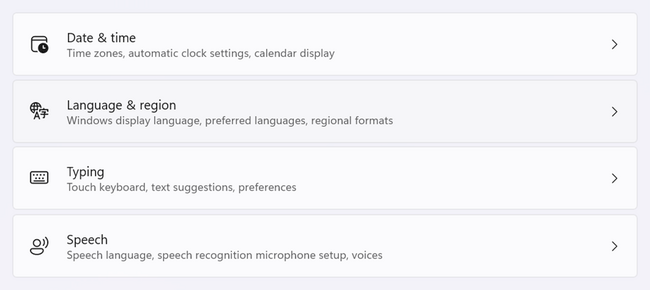
Click on the three dots on the displayed language and choose Language options:
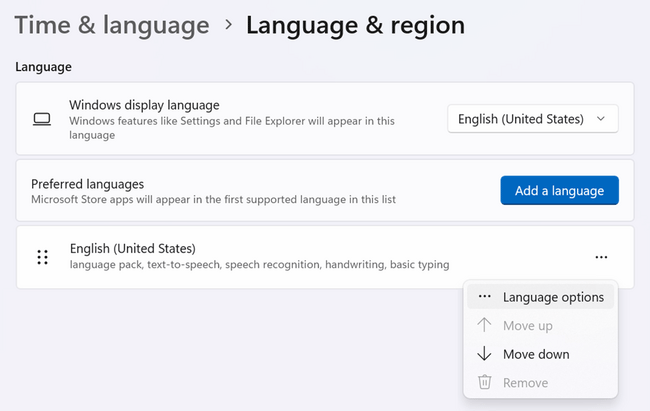
You should see the list of added keyboard layouts. Click on Add a keyboard and select one from installed layouts:
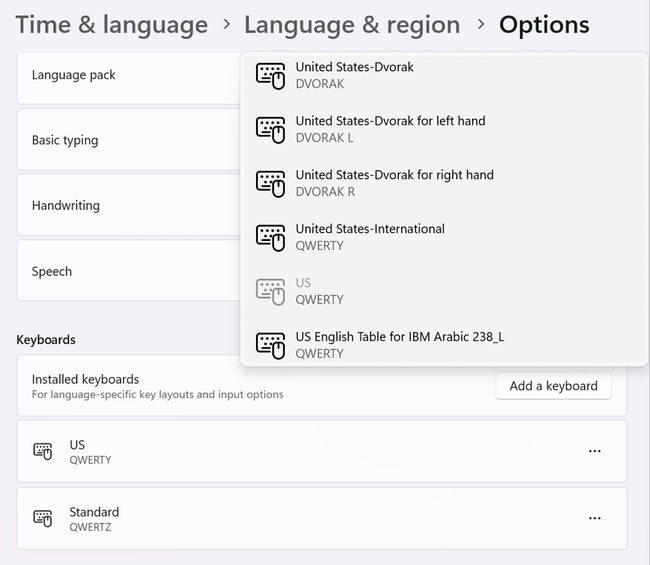
After a keyboard layout is added, you have to select it by using a shortcut Ctrl + Shift or in the bottom bar.
Related questions
How to change QWERTZ keyboard to QWERTY in Windows 10 ?
Zoom in / zoom out using keyboard and mouse in Chrome and Edge
Keyboard layout change after Windows PC lock and unlock
Is Intel Core i3 processor good and fast enough for Windows 11 ?
Windows 11 installed automatically ? Can I prevent the update ?
Windows 11 RAM usage. Does it use more RAM than Windows 10 ?
Average RAM usage of Windows 11 while idle - how many GB ?
Convert RGB colors from Windows Paint to HTML Hex code format
The best Microsoft Office free compatible alternatives - Windows
Unable to install Chrome or Firefox web browser on Windows 11
Trending questions
How to change QWERTZ keyboard to QWERTY in Windows 10 ? How to add side by side rows in excel pivot table ? Is PLS LCD display good ? Difference between PLS LCD and Amoled Remove or hide bottom navigation bar with buttons on Android Samsung Galaxy A & F better than M series ? What's the difference ? How to calculate inverse currency exchange rate ? Man Month calculation - how many man days or man hours ? What is the meaning of running sushi ? How does running sushi work ? Can EU citizens enter UK with national ID card - without passport ? Zoom in / zoom out using keyboard and mouse in Chrome and Edge
How to change QWERTZ keyboard to QWERTY in Windows 10 ? How to add side by side rows in excel pivot table ? Is PLS LCD display good ? Difference between PLS LCD and Amoled Remove or hide bottom navigation bar with buttons on Android Samsung Galaxy A & F better than M series ? What's the difference ? How to calculate inverse currency exchange rate ? Man Month calculation - how many man days or man hours ? What is the meaning of running sushi ? How does running sushi work ? Can EU citizens enter UK with national ID card - without passport ? Zoom in / zoom out using keyboard and mouse in Chrome and Edge
2024 AnswerTabsTermsContact us