How to count excel cells that contain specific part of text ?
What formula should I use to count Excel cells that include the specific part of text value ?
Hi,
To count the number of cells that contain specific part of text, you can use the function COUNTIF and you have to include * into criteria. For example to count the number of cells, that include "London", you have to use the following formula:
=COUNTIF(B2:B9,"*London*")
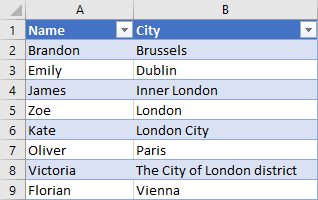
This formula will find 4 matching cells. It counts the cells, that contain "London" at the beginning or at the end or in the middle.
To count the number of cells that contain specific part of text, you can use the function COUNTIF and you have to include * into criteria. For example to count the number of cells, that include "London", you have to use the following formula:
=COUNTIF(B2:B9,"*London*")
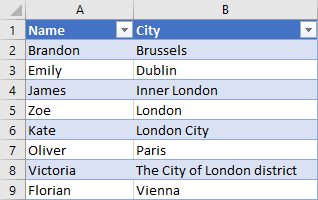
This formula will find 4 matching cells. It counts the cells, that contain "London" at the beginning or at the end or in the middle.
Related questions
How to add side by side rows in excel pivot table ?
Is CSV excel file Comma or Semicolon separated / delimited ?
Check if value exists in column more than once or twice - Excel
How to change the font of equation formula in Word ?
How to show Euro, Dollar or Pound sign on right in Excel ?
Zero value not showing on Excel chart vertical axis - how to display ?
Set Cookies - specific expiry date and time format
Trending questions
Samsung Galaxy A & F better than M series ? What's the difference ? Is PLS LCD display good ? Difference between PLS LCD and Amoled How to calculate inverse currency exchange rate ? Man Month calculation - how many man days or man hours ? How to add side by side rows in excel pivot table ? Remove or hide bottom navigation bar with buttons on Android How to change QWERTZ keyboard to QWERTY in Windows 10 ?
Samsung Galaxy A & F better than M series ? What's the difference ? Is PLS LCD display good ? Difference between PLS LCD and Amoled How to calculate inverse currency exchange rate ? Man Month calculation - how many man days or man hours ? How to add side by side rows in excel pivot table ? Remove or hide bottom navigation bar with buttons on Android How to change QWERTZ keyboard to QWERTY in Windows 10 ?
2024 AnswerTabsTermsContact us