How to create folders and group icons of Apps into them on Android ?
Hi, I would like to organize some of my Apps into folders on Android. How can I create a folders and group icons of apps into them ?
Hi,
Grouping of app icons into folders may be different on the latest Android versions. The following steps work on Android 10:
1. Long-press an icon you want to add into a folder, to show the options. Then tap on Select items.
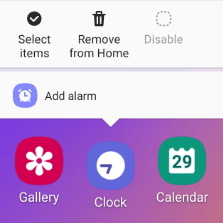
2. Select other icons that should be added into a new folder.
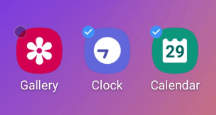
3. Add app icons into a new folder by tapping on Create folder in the displayed bar.

Grouping of app icons into folders may be different on the latest Android versions. The following steps work on Android 10:
1. Long-press an icon you want to add into a folder, to show the options. Then tap on Select items.
2. Select other icons that should be added into a new folder.
3. Add app icons into a new folder by tapping on Create folder in the displayed bar.
1 answer
Related questions
Remove or hide bottom navigation bar with buttons on Android
Difference between Standard and Vivid screen mode on Android
How do I know I have phone with Android Go ? How to check ?
Battery saving tips. How to save battery on Phone or Tablet ?
Android OS upgrade version from 7 to 9 and from 8 to 10
Android 10 requirements - optimal and recommended RAM memory
Android phone soft / hard reset, master / factory reset - difference
Android bottom navigation bar - change style, icons and color
onLoad Focus input field not working in Apple Safari mobile
How to quickly take multiple photos at once with Android phone ?
Trending questions
5000 mAh battery charging time with 15W, 25W, 45W charger Use Ryanair boarding pass in phone or is printed PDF required ? Man Month calculation - how many man days or man hours ? How to download PDF boarding pass to phone from Ryanair app ? How to calculate inverse currency exchange rate ? List of all english tenses with structure formula and examples Is PLS LCD display good ? Difference between PLS LCD and Amoled Instagram error on upload: VideoSourceBitrateCheckException ATM withdrawal With or Without conversion - Accept or Decline ? Remove or hide bottom navigation bar with buttons on Android
5000 mAh battery charging time with 15W, 25W, 45W charger Use Ryanair boarding pass in phone or is printed PDF required ? Man Month calculation - how many man days or man hours ? How to download PDF boarding pass to phone from Ryanair app ? How to calculate inverse currency exchange rate ? List of all english tenses with structure formula and examples Is PLS LCD display good ? Difference between PLS LCD and Amoled Instagram error on upload: VideoSourceBitrateCheckException ATM withdrawal With or Without conversion - Accept or Decline ? Remove or hide bottom navigation bar with buttons on Android
2025 AnswerTabsTermsContact us