Keyboard layout change after Windows PC lock and unlock
Hello,
When I lock and unlock my Windows PC, the keyboard layout is changed. How can I avoid the change of keyboard layout after I unlock my PC with password and log into my Windows account ?
When I lock and unlock my Windows PC, the keyboard layout is changed. How can I avoid the change of keyboard layout after I unlock my PC with password and log into my Windows account ?
Hi,
The reason why keyboard layout is changed after you lock your Windows screen is, that you are probably not using default keyboard layout. If you are using other than default keyboard layout and you lock your screen, the layout is changed to the default one.
You can change the default keyboard layout in:
Settings > Devices > Typing > Advanced keyboard settings - at the bottom
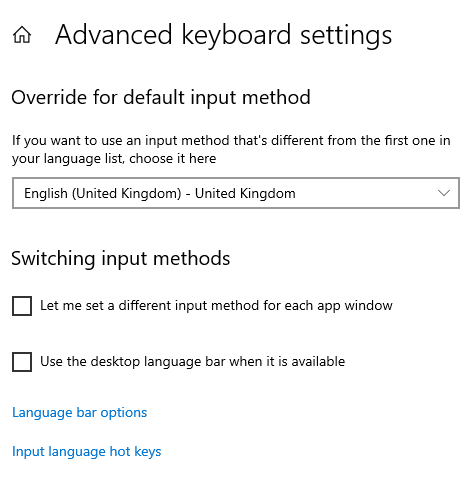
The reason why keyboard layout is changed after you lock your Windows screen is, that you are probably not using default keyboard layout. If you are using other than default keyboard layout and you lock your screen, the layout is changed to the default one.
You can change the default keyboard layout in:
Settings > Devices > Typing > Advanced keyboard settings - at the bottom
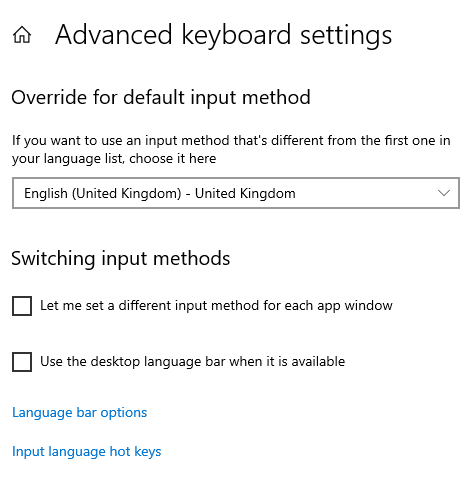
1 answer
Related questions
How to change QWERTZ keyboard to QWERTY in Windows 10 ?
Zoom in / zoom out using keyboard and mouse in Chrome and Edge
Change QWERTZ keyboard to QWERTY in Windows 11 - switch layout
Is Intel Core i3 processor good and fast enough for Windows 11 ?
Windows 11 installed automatically ? Can I prevent the update ?
Windows 11 RAM usage. Does it use more RAM than Windows 10 ?
Average RAM usage of Windows 11 while idle - how many GB ?
Trending questions
5000 mAh battery charging time with 15W, 25W, 45W charger Use Ryanair boarding pass in phone or is printed PDF required ? Man Month calculation - how many man days or man hours ? How to download PDF boarding pass to phone from Ryanair app ? How to calculate inverse currency exchange rate ? List of all english tenses with structure formula and examples Is PLS LCD display good ? Difference between PLS LCD and Amoled
5000 mAh battery charging time with 15W, 25W, 45W charger Use Ryanair boarding pass in phone or is printed PDF required ? Man Month calculation - how many man days or man hours ? How to download PDF boarding pass to phone from Ryanair app ? How to calculate inverse currency exchange rate ? List of all english tenses with structure formula and examples Is PLS LCD display good ? Difference between PLS LCD and Amoled
2025 AnswerTabsTermsContact us