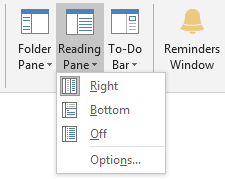Preview reading pane in Outlook - change from bottom to right
Hello,
How can change the position of preview reading pane in Microsoft Outlook ? I would like to move it from bottom to right side.
How can change the position of preview reading pane in Microsoft Outlook ? I would like to move it from bottom to right side.
Related questions
Invitation emails disappear after meeting is accepted in Outlook
Free email accounts with large or unlimited storage capacity
How to see who is invited to a meeting - attendees in Outlook
How to login into company work email using web Outlook from home ?
How to add email recipients to Hidden copy in Outlook ?
Search emails received between the range of two dates in Outlook
What Microsoft Office package includes Outlook ?
Trending questions
How to change QWERTZ keyboard to QWERTY in Windows 10 ? How to add side by side rows in excel pivot table ? Is PLS LCD display good ? Difference between PLS LCD and Amoled How to calculate inverse currency exchange rate ? Samsung Galaxy A & F better than M series ? What's the difference ? Remove or hide bottom navigation bar with buttons on Android Man Month calculation - how many man days or man hours ?
How to change QWERTZ keyboard to QWERTY in Windows 10 ? How to add side by side rows in excel pivot table ? Is PLS LCD display good ? Difference between PLS LCD and Amoled How to calculate inverse currency exchange rate ? Samsung Galaxy A & F better than M series ? What's the difference ? Remove or hide bottom navigation bar with buttons on Android Man Month calculation - how many man days or man hours ?
2024 AnswerTabsTermsContact us