Center table vertically & horizontally to the middle of Word page
How can I align table to the middle of Word document page ? I need to center it vertically and horizontally.
Hi,
To center table vertically and horizontally to the middle of page in Word, you need:
Click with right mouse button on table, to show the options and select Table Properties
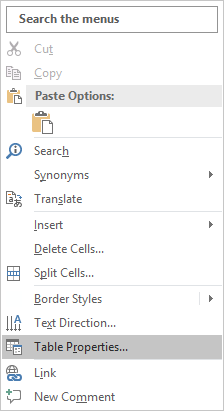
In Table Properties window, set Text wrapping to Around and then click on Positioning
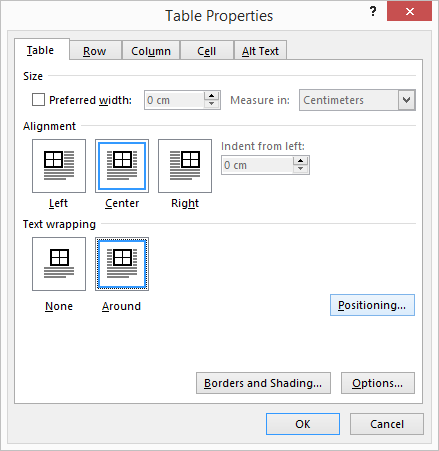
In Table Positioning window, set both Horizontal and Vertical position to Center and Relative to Page
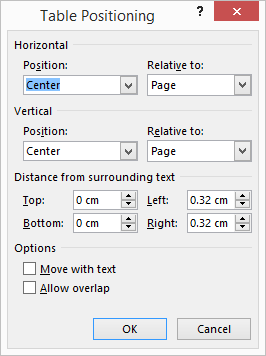
To have your table aligned exactly to the middle, check if there are correct values in the Distance to surrounding text and also in Before and After spacing.
To center table vertically and horizontally to the middle of page in Word, you need:
Click with right mouse button on table, to show the options and select Table Properties
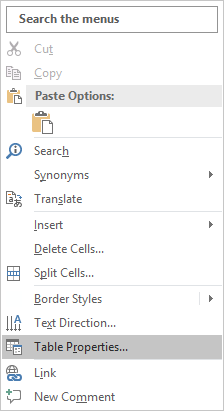
In Table Properties window, set Text wrapping to Around and then click on Positioning
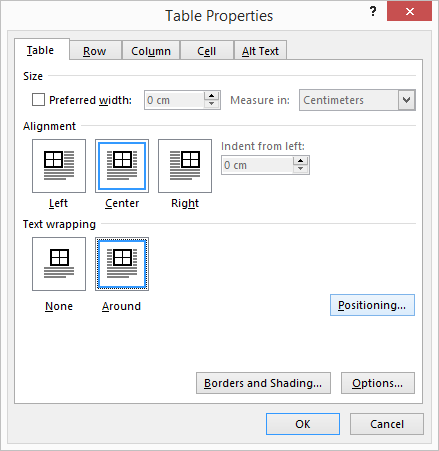
In Table Positioning window, set both Horizontal and Vertical position to Center and Relative to Page
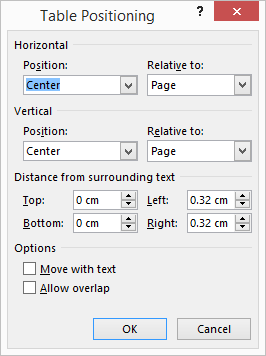
To have your table aligned exactly to the middle, check if there are correct values in the Distance to surrounding text and also in Before and After spacing.
1 answer
Related questions
How to add side by side rows in excel pivot table ?
How to change the font of equation formula in Word ?
Different background color for Odd / Even table rows - CSS
How to show one single page at a time at 100% zoom in Word ?
How to enlarge pasted screenshot image in Word ?
Create two Charts from one Pivot table - add multiple excel charts
Excel and Word menu tabs & tools in toolbars disabled / grayed out
Copy and update rows in the same table with autoincrement - SQL
Fix SQL error Index for table 'user_db' is corrupted, try to repair it
MySQL error: Unknown table engine 'InnoDB' - how to fix ?
Trending questions
Man Month calculation - how many man days or man hours ? Is PLS LCD display good ? Difference between PLS LCD and Amoled 5000 mAh battery charging time with 15W, 25W, 45W charger How to calculate inverse currency exchange rate ? How to add side by side rows in excel pivot table ? Samsung Galaxy A & F better than M series ? What's the difference ? Remove or hide bottom navigation bar with buttons on Android How to change QWERTZ keyboard to QWERTY in Windows 10 ? Instagram error on upload: VideoSourceBitrateCheckException Free email accounts with large or unlimited storage capacity
Man Month calculation - how many man days or man hours ? Is PLS LCD display good ? Difference between PLS LCD and Amoled 5000 mAh battery charging time with 15W, 25W, 45W charger How to calculate inverse currency exchange rate ? How to add side by side rows in excel pivot table ? Samsung Galaxy A & F better than M series ? What's the difference ? Remove or hide bottom navigation bar with buttons on Android How to change QWERTZ keyboard to QWERTY in Windows 10 ? Instagram error on upload: VideoSourceBitrateCheckException Free email accounts with large or unlimited storage capacity
2025 AnswerTabsTermsContact us