Create table of contents linked to headings and pages in Word
Hello, I need to create a table of contents in word document and link it to existing headings. How to link it with created content to get automatic update of headings' values and pages ?
Hi,
To create a table of contents with automatic update of headings and pages go to References section and create an automatic table of contents:
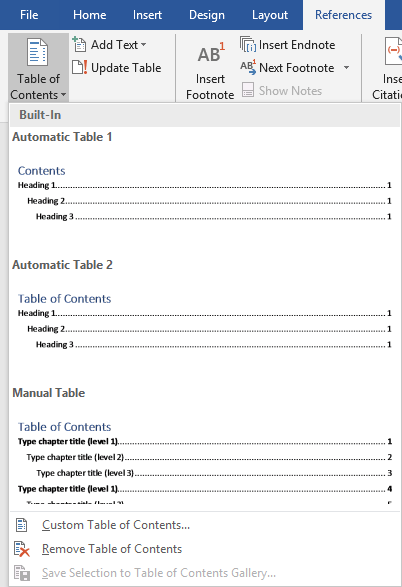
When the table of contents is created, apply the appropriate style for each heading level:
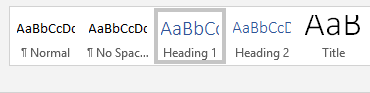
Then click on Update Table:
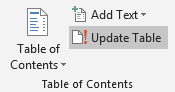
It is possible to change the font formatting of each heading style, according to your needs.
To create a table of contents with automatic update of headings and pages go to References section and create an automatic table of contents:
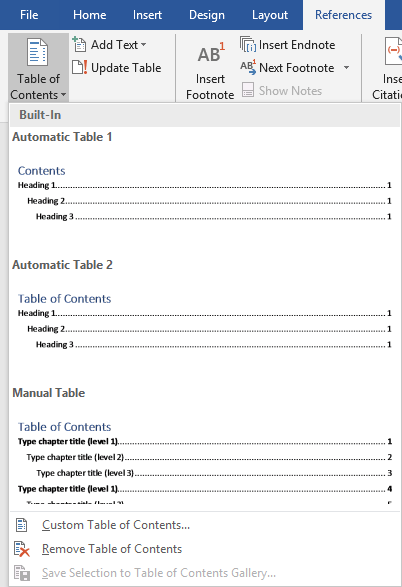
When the table of contents is created, apply the appropriate style for each heading level:
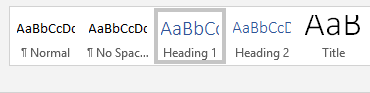
Then click on Update Table:
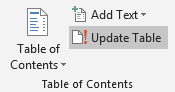
It is possible to change the font formatting of each heading style, according to your needs.
Related questions
How to add side by side rows in excel pivot table ?
How to change the font of equation formula in Word ?
Different background color for Odd / Even table rows - CSS
How to show one single page at a time at 100% zoom in Word ?
How to enlarge pasted screenshot image in Word ?
Create two Charts from one Pivot table - add multiple excel charts
Excel and Word menu tabs & tools in toolbars disabled / grayed out
Copy and update rows in the same table with autoincrement - SQL
Fix SQL error Index for table 'user_db' is corrupted, try to repair it
MySQL error: Unknown table engine 'InnoDB' - how to fix ?
Trending questions
How to change QWERTZ keyboard to QWERTY in Windows 10 ? How to add side by side rows in excel pivot table ? Is PLS LCD display good ? Difference between PLS LCD and Amoled Remove or hide bottom navigation bar with buttons on Android Man Month calculation - how many man days or man hours ? Samsung Galaxy A & F better than M series ? What's the difference ? How to calculate inverse currency exchange rate ? What is the meaning of running sushi ? How does running sushi work ? Can EU citizens enter UK with national ID card - without passport ? Change QWERTZ keyboard to QWERTY in Windows 11 - switch layout
How to change QWERTZ keyboard to QWERTY in Windows 10 ? How to add side by side rows in excel pivot table ? Is PLS LCD display good ? Difference between PLS LCD and Amoled Remove or hide bottom navigation bar with buttons on Android Man Month calculation - how many man days or man hours ? Samsung Galaxy A & F better than M series ? What's the difference ? How to calculate inverse currency exchange rate ? What is the meaning of running sushi ? How does running sushi work ? Can EU citizens enter UK with national ID card - without passport ? Change QWERTZ keyboard to QWERTY in Windows 11 - switch layout
2024 AnswerTabsTermsContact us