How to enlarge pasted screenshot image in Word ?
Is there a way how to enlarge print screen image, that is pasted in Word document ? The image is shrinked to fit the document width. I would like to use the image, but I need it bigger or if possible in original size. Can you please give me advice how to enlarge it ?
Hi,
You can enlarge shrinked screenshot image in Word document quite simply in a few steps.
At first, open the document with pasted image:
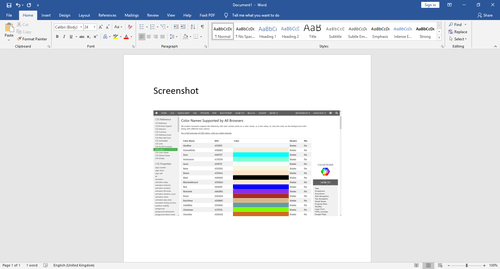
Click on the shrinked image with right mouse button and choose Size and Position:

Change the image size according to your needs in Scale section:
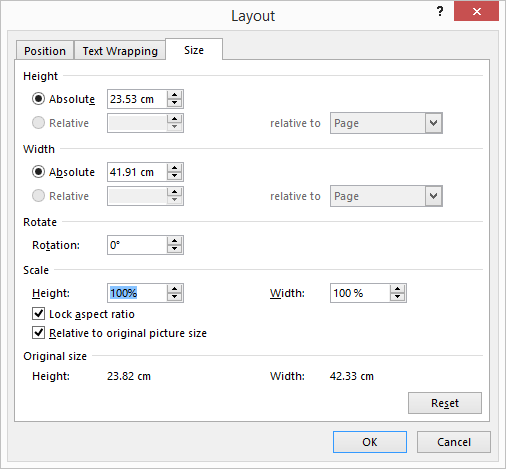
The image size should be changed:
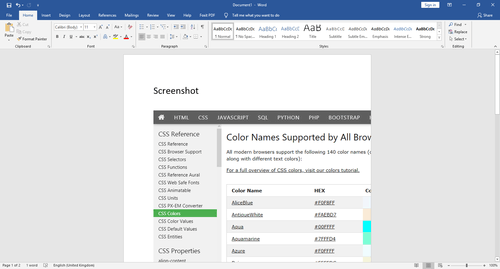
You can enlarge shrinked screenshot image in Word document quite simply in a few steps.
At first, open the document with pasted image:
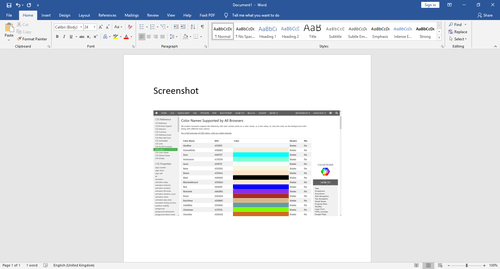
Click on the shrinked image with right mouse button and choose Size and Position:

Change the image size according to your needs in Scale section:
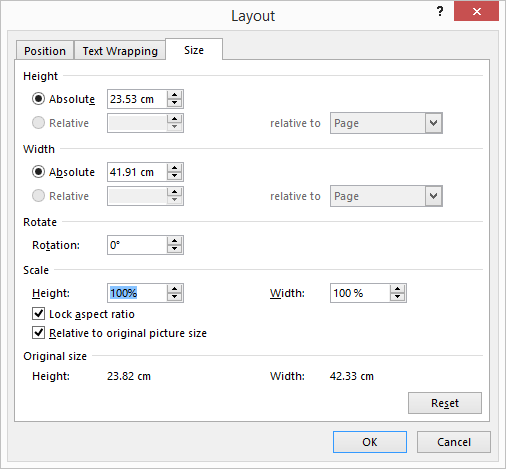
The image size should be changed:
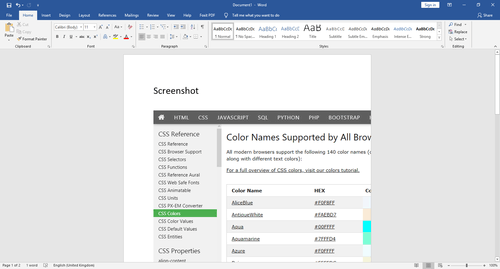
Related questions
How to change the font of equation formula in Word ?
How to show one single page at a time at 100% zoom in Word ?
Excel and Word menu tabs & tools in toolbars disabled / grayed out
Word and Excel alternative apps for Android - free download
How to enlarge screenshot image in email to full original size ?
Capture screen / take a screenshot on Huawei android phones
How to export or convert PDF file to Word document - offline ?
Is Microsoft Office free for mobile phones and tablets ?
Create table of contents linked to headings and pages in Word
How to close / turn off side comments in Word ?
Trending questions
Is PLS LCD display good ? Difference between PLS LCD and Amoled Samsung Galaxy A & F better than M series ? What's the difference ? How to calculate inverse currency exchange rate ? Man Month calculation - how many man days or man hours ? How to add side by side rows in excel pivot table ? Remove or hide bottom navigation bar with buttons on Android How to change QWERTZ keyboard to QWERTY in Windows 10 ? What is the meaning of running sushi ? How does running sushi work ? Can EU citizens enter UK with national ID card - without passport ? Is correct to say they are on holiday / they are on vacation ?
Is PLS LCD display good ? Difference between PLS LCD and Amoled Samsung Galaxy A & F better than M series ? What's the difference ? How to calculate inverse currency exchange rate ? Man Month calculation - how many man days or man hours ? How to add side by side rows in excel pivot table ? Remove or hide bottom navigation bar with buttons on Android How to change QWERTZ keyboard to QWERTY in Windows 10 ? What is the meaning of running sushi ? How does running sushi work ? Can EU citizens enter UK with national ID card - without passport ? Is correct to say they are on holiday / they are on vacation ?
2024 AnswerTabsTermsContact us