How to read QR code with Android phone camera without apps ?
Hi, how can I read a QR code with Android phone camera, without downloading any apps ? Is it possible to read a QR code only with camera app ?
Hi,
It is possible to read a QR code on Android phone without downloading or installing any apps. This option should be available on mobile phones with a newer Android versions, so it may not work on every device.
Android phones should have pre-installed Google Assistant or Google Lens app. These applications are able to read QR codes. Google Lens is a tool that allows to search what you see, by using an image recognition. It uses phone's camera to recognize and read a QR code. To use these apps for image recognition purpose, you will probably need an internet connection.
If you are using a Google Assistant, you have to switch from the Voice search (microphone icon) to Google Lens image recognition tool (camera icon). Alternatively, depending on your device, you can run Google Lens by tapping on the camera icon in Google search bar:
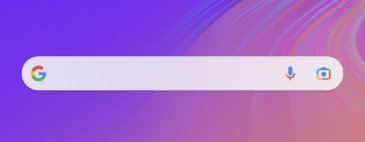
It is possible to read a QR code on Android phone without downloading or installing any apps. This option should be available on mobile phones with a newer Android versions, so it may not work on every device.
Android phones should have pre-installed Google Assistant or Google Lens app. These applications are able to read QR codes. Google Lens is a tool that allows to search what you see, by using an image recognition. It uses phone's camera to recognize and read a QR code. To use these apps for image recognition purpose, you will probably need an internet connection.
If you are using a Google Assistant, you have to switch from the Voice search (microphone icon) to Google Lens image recognition tool (camera icon). Alternatively, depending on your device, you can run Google Lens by tapping on the camera icon in Google search bar:
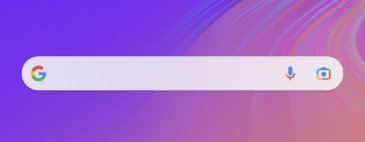
To read QR codes using Google Lens and phone camera, you will need an internet connection. There is also an option to read QR codes with some mobile web browsers, like Firefox or Chrome.
If you don't want to rely on internet connection when reading QR codes, it will be better to download a simple app, which allows to read QR codes offline.
If you don't want to rely on internet connection when reading QR codes, it will be better to download a simple app, which allows to read QR codes offline.
2 answers
Related questions
Remove or hide bottom navigation bar with buttons on Android
Samsung Galaxy A & F better than M series ? What's the difference ?
Difference between Standard and Vivid screen mode on Android
How many hours does 5000 mAh, 7000 mAh, 10000 mAh battery last ?
How do I know I have phone with Android Go ? How to check ?
What power bank USB port to use to charge phone - 1A or 2.1A ?
Turn off mobile phone before inserting / removing SIM card ?
Super slow motion video 480 FPS or 960 FPS on iPhone ?
Extend battery life: charge from 40% to 80% or from 30% to 70% ?
Battery saving tips. How to save battery on Phone or Tablet ?
Trending questions
5000 mAh battery charging time with 15W, 25W, 45W charger Man Month calculation - how many man days or man hours ? List of all english tenses with structure formula and examples Instagram error on upload: VideoSourceBitrateCheckException Use Ryanair boarding pass in phone or is printed PDF required ? How to download PDF boarding pass to phone from Ryanair app ? Is PLS LCD display good ? Difference between PLS LCD and Amoled ATM withdrawal With or Without conversion - Accept or Decline ? 20000mAh Powerbank - How many charges ? How long does it last ? Remove or hide bottom navigation bar with buttons on Android
5000 mAh battery charging time with 15W, 25W, 45W charger Man Month calculation - how many man days or man hours ? List of all english tenses with structure formula and examples Instagram error on upload: VideoSourceBitrateCheckException Use Ryanair boarding pass in phone or is printed PDF required ? How to download PDF boarding pass to phone from Ryanair app ? Is PLS LCD display good ? Difference between PLS LCD and Amoled ATM withdrawal With or Without conversion - Accept or Decline ? 20000mAh Powerbank - How many charges ? How long does it last ? Remove or hide bottom navigation bar with buttons on Android
2025 AnswerTabsTermsContact us