How to switch to use telephoto or ultra wide camera on Android ?
My phone has three cameras, but it looks there is only the main one being used when taking the photos. How can I switch between cameras on Android phone to use telephoto or ultra wide camera ? I can't see these options in camera menu.
Hi,
On Android phone, you can switch between the cameras on the main camera screen when taking a photo or recording a video. In the bottom part, there are usually a multiple images of trees. Each of them represents a different camera or camera mode:
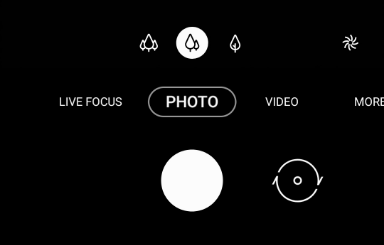
In this case:
To switch a camera or camera mode, you have to tap on preferred tree image.
On Android phone, you can switch between the cameras on the main camera screen when taking a photo or recording a video. In the bottom part, there are usually a multiple images of trees. Each of them represents a different camera or camera mode:
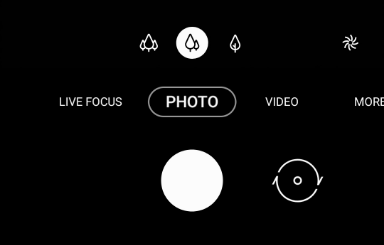
In this case:
- Trees on the left represent an ultrawide camera
- Trees in the middle represent a main camera
- Tree on the right represents a telephoto camera allowing to use digital or optical zoom
To switch a camera or camera mode, you have to tap on preferred tree image.
Related questions
Remove or hide bottom navigation bar with buttons on Android
Samsung Galaxy A & F better than M series ? What's the difference ?
Difference between Standard and Vivid screen mode on Android
What power bank USB port to use to charge phone - 1A or 2.1A ?
Turn off mobile phone before inserting / removing SIM card ?
How many hours does 5000 mAh, 7000 mAh, 10000 mAh battery last ?
How do I know I have phone with Android Go ? How to check ?
Trending questions
Man Month calculation - how many man days or man hours ? How to calculate inverse currency exchange rate ? Is PLS LCD display good ? Difference between PLS LCD and Amoled Samsung Galaxy A & F better than M series ? What's the difference ? How to add side by side rows in excel pivot table ? Remove or hide bottom navigation bar with buttons on Android What is the meaning of running sushi ? How does running sushi work ?
Man Month calculation - how many man days or man hours ? How to calculate inverse currency exchange rate ? Is PLS LCD display good ? Difference between PLS LCD and Amoled Samsung Galaxy A & F better than M series ? What's the difference ? How to add side by side rows in excel pivot table ? Remove or hide bottom navigation bar with buttons on Android What is the meaning of running sushi ? How does running sushi work ?
2024 AnswerTabsTermsContact us