IF multiple conditions - combined with AND and OR in Excel
Hello, I would like to create an excel formula with IF, AND and OR conditions. Until now I didn't use OR, so I used the nested condition and it looked like =IF(A2>5,IF(B2>5,"OK","NOT OK"),"NOT OK").
Now I am not sure how to include OR condition into the formula above. Do you know how to do it ?
Now I am not sure how to include OR condition into the formula above. Do you know how to do it ?
Hi,
To create the formula, you have to combine IF, AND and OR functions. The following formula is more simple and will give the same result as the one you are using:
=IF(AND(A2>5,B2>5),"OK","NOT OK")
In case of more conditions, it is needed only to add values into AND function. For example:
=IF(AND(A2>5,B2>5,C2>5,D2>5),"OK","NOT OK")
To add OR condition, you need to include OR function inside AND function. The formula could look like:
=IF(AND(A2>2,OR(B2>5,C2>5)),"OK","NOT OK")
The results will be:
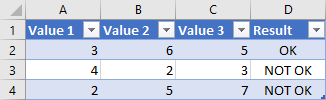
You can also include AND function inside OR function when needed.
To create the formula, you have to combine IF, AND and OR functions. The following formula is more simple and will give the same result as the one you are using:
=IF(AND(A2>5,B2>5),"OK","NOT OK")
In case of more conditions, it is needed only to add values into AND function. For example:
=IF(AND(A2>5,B2>5,C2>5,D2>5),"OK","NOT OK")
To add OR condition, you need to include OR function inside AND function. The formula could look like:
=IF(AND(A2>2,OR(B2>5,C2>5)),"OK","NOT OK")
The results will be:
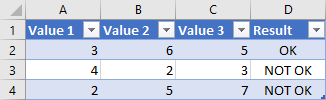
You can also include AND function inside OR function when needed.
Related questions
How to add side by side rows in excel pivot table ?
Remove or hide bottom navigation bar with buttons on Android
Is PLS LCD display good ? Difference between PLS LCD and Amoled
Man Month calculation - how many man days or man hours ?
Are there 12 or 16 tenses in English grammar ? What are they ?
Free email accounts with large or unlimited storage capacity
Is CSV excel file Comma or Semicolon separated / delimited ?
Is more polite Could you or Would you ? What is the difference ?
Difference between Standard and Vivid screen mode on Android
Trending questions
How to change QWERTZ keyboard to QWERTY in Windows 10 ? How to add side by side rows in excel pivot table ? Is PLS LCD display good ? Difference between PLS LCD and Amoled How to calculate inverse currency exchange rate ? Samsung Galaxy A & F better than M series ? What's the difference ? Remove or hide bottom navigation bar with buttons on Android Man Month calculation - how many man days or man hours ? What is the meaning of running sushi ? How does running sushi work ? Can EU citizens enter UK with national ID card - without passport ?
How to change QWERTZ keyboard to QWERTY in Windows 10 ? How to add side by side rows in excel pivot table ? Is PLS LCD display good ? Difference between PLS LCD and Amoled How to calculate inverse currency exchange rate ? Samsung Galaxy A & F better than M series ? What's the difference ? Remove or hide bottom navigation bar with buttons on Android Man Month calculation - how many man days or man hours ? What is the meaning of running sushi ? How does running sushi work ? Can EU citizens enter UK with national ID card - without passport ?
2024 AnswerTabsTermsContact us