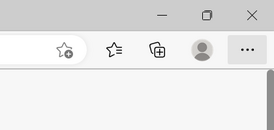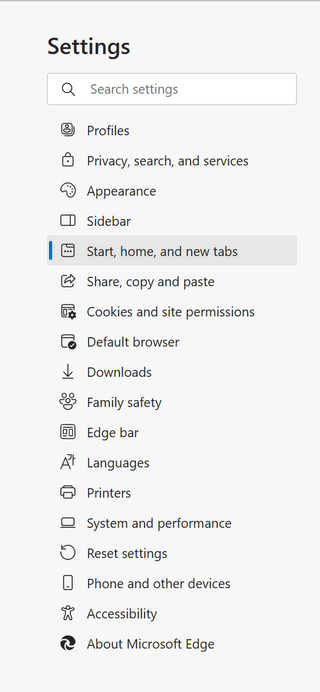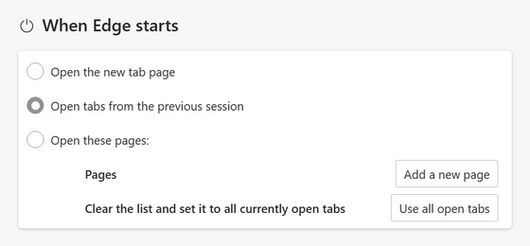Save opened tabs for later in Edge - continue where I left off
How can I set the automatic saving of opened tabs for later in Microsoft Edge browser ? When I open Edge, I would like to continue where I left off.
Related questions
How to detect in PHP what web browser are visitors using ?
Zoom in / zoom out using keyboard and mouse in Chrome and Edge
Does Opera battery saver mode works / extends battery life ?
onLoad Focus input field not working in Apple Safari mobile
Unable to install Chrome or Firefox web browser on Windows 11
Where can I find downloaded files in Microsoft Edge ?
Is better browser Internet explorer or Microsoft Edge ?
Microsoft Edge - replacement of discontinued Microsoft Explorer ?
Web browsers - different impact on laptop's battery life ?
Can I use other web browsers than Egde in Windows 10 S ?
Trending questions
How to change QWERTZ keyboard to QWERTY in Windows 10 ? How to add side by side rows in excel pivot table ? Is PLS LCD display good ? Difference between PLS LCD and Amoled How to calculate inverse currency exchange rate ? Samsung Galaxy A & F better than M series ? What's the difference ? Remove or hide bottom navigation bar with buttons on Android Man Month calculation - how many man days or man hours ? What is the meaning of running sushi ? How does running sushi work ? Can EU citizens enter UK with national ID card - without passport ? Change QWERTZ keyboard to QWERTY in Windows 11 - switch layout
How to change QWERTZ keyboard to QWERTY in Windows 10 ? How to add side by side rows in excel pivot table ? Is PLS LCD display good ? Difference between PLS LCD and Amoled How to calculate inverse currency exchange rate ? Samsung Galaxy A & F better than M series ? What's the difference ? Remove or hide bottom navigation bar with buttons on Android Man Month calculation - how many man days or man hours ? What is the meaning of running sushi ? How does running sushi work ? Can EU citizens enter UK with national ID card - without passport ? Change QWERTZ keyboard to QWERTY in Windows 11 - switch layout
2024 AnswerTabsTermsContact us