The product key is not valid - error when activating Office
I am trying to activate Microsoft Office on my PC, but it doesn't work. I get an error notification:
This product cannot be activated, because the product key is not valid.
Before, I was using the trial version of Microsoft Office until it expired. How can fix this and activate Office by using product key ?
This product cannot be activated, because the product key is not valid.
Before, I was using the trial version of Microsoft Office until it expired. How can fix this and activate Office by using product key ?
Hi,
You can try to fix the problem by repairing Microsoft Office online:
1. Click on Start and open the Control Panel
2. Select Programs and Features
3. Click with right mouse button on Microsoft Office and choose Change
4. Then, the window below should appear. If possible select Online Repair and click on Repair button:
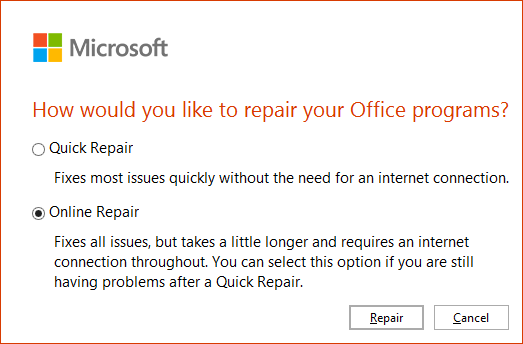
After the repairing, you have to restart the Microsoft Office. If the repair doesn't work, you can try to uninstall and reinstall it.
You can try to fix the problem by repairing Microsoft Office online:
1. Click on Start and open the Control Panel
2. Select Programs and Features
3. Click with right mouse button on Microsoft Office and choose Change
4. Then, the window below should appear. If possible select Online Repair and click on Repair button:
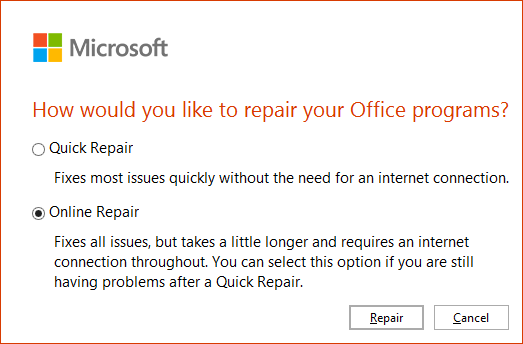
After the repairing, you have to restart the Microsoft Office. If the repair doesn't work, you can try to uninstall and reinstall it.
Related questions
What Microsoft Office package includes Outlook ?
Excel and Word menu tabs & tools in toolbars disabled / grayed out
Word and Excel alternative apps for Android - free download
The best Microsoft Office free compatible alternatives - Windows
Where can I find downloaded files in Microsoft Edge ?
Is Microsoft Office free for mobile phones and tablets ?
Is better browser Internet explorer or Microsoft Edge ?
Microsoft Edge - replacement of discontinued Microsoft Explorer ?
Windows 11 - when will be the successor of Windows 10 released ?
Trending questions
Samsung Galaxy A & F better than M series ? What's the difference ? Is PLS LCD display good ? Difference between PLS LCD and Amoled Man Month calculation - how many man days or man hours ? How to calculate inverse currency exchange rate ? How to add side by side rows in excel pivot table ? Remove or hide bottom navigation bar with buttons on Android What is the meaning of running sushi ? How does running sushi work ? How to change QWERTZ keyboard to QWERTY in Windows 10 ? Can EU citizens enter UK with national ID card - without passport ?
Samsung Galaxy A & F better than M series ? What's the difference ? Is PLS LCD display good ? Difference between PLS LCD and Amoled Man Month calculation - how many man days or man hours ? How to calculate inverse currency exchange rate ? How to add side by side rows in excel pivot table ? Remove or hide bottom navigation bar with buttons on Android What is the meaning of running sushi ? How does running sushi work ? How to change QWERTZ keyboard to QWERTY in Windows 10 ? Can EU citizens enter UK with national ID card - without passport ?
2024 AnswerTabsTermsContact us