Appearance editor missing in Wordpress to edit theme code
Where can I find the appearance editor in Wordpress to edit the code of theme ? It seems it is missing in my account.
Hi,
Wordpress editor layout is now changed, so the menu looks a bit different than it used to. To edit the webiste appearance, logo, colors, fotns, menu or widgets in this layout, you have to click on Design and then choose Customize:
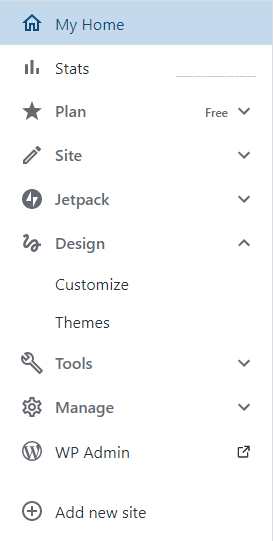
Then you should see this customization menu:
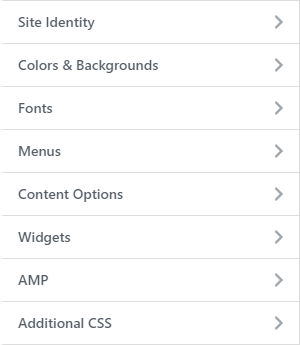
You can also see the Appearance link in Wordpress Admin menu, when you click on WP Admin in main menu:
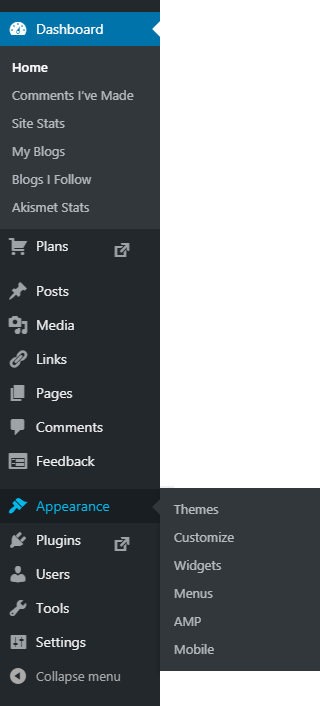
You can edit theme source code or CSS, when you have an appropriate rights and permissions. If you have an account with free plan on wordpress.com, you can't do modifications in theme's HTML, CSS or PHP code. This is a reason why appearance editor could missing in your account.
Wordpress editor layout is now changed, so the menu looks a bit different than it used to. To edit the webiste appearance, logo, colors, fotns, menu or widgets in this layout, you have to click on Design and then choose Customize:
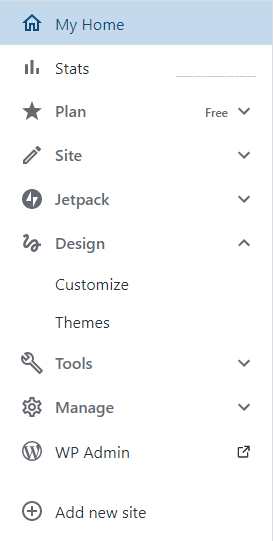
Then you should see this customization menu:
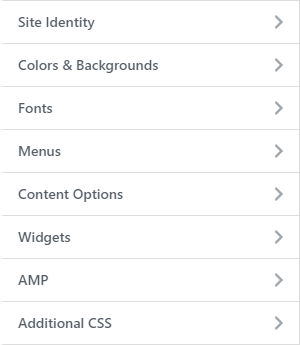
You can also see the Appearance link in Wordpress Admin menu, when you click on WP Admin in main menu:
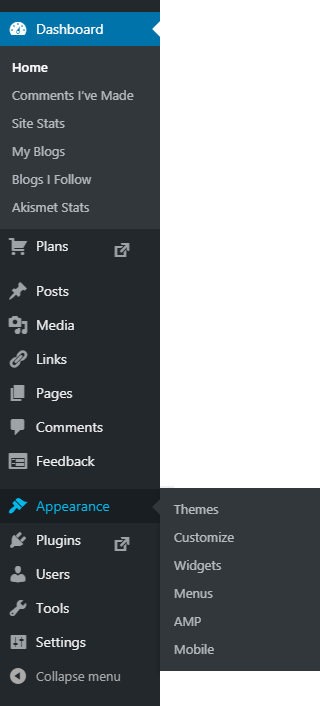
You can edit theme source code or CSS, when you have an appropriate rights and permissions. If you have an account with free plan on wordpress.com, you can't do modifications in theme's HTML, CSS or PHP code. This is a reason why appearance editor could missing in your account.
Related questions
Add custom HTML to wordpress widget - Tag script is not allowed
Wordpress plan for editing theme pages - HTML, CSS, PHP source code
Is better free blogging platform Wordpress, Weebly, Wix, Blogger ?
How to change URL of post after update of title in Wordpress ?
Which wordpress plan to choose ? Best plan for company website
How to edit Post HTML source code in Wordpress ?
Unable to install plugins - wordpress free plan account
Add HTML code or javascript to header and footer in Wordpress
Personal, Premium, Business wordpress plans - difference
Convert RGB colors from Windows Paint to HTML Hex code format
Trending questions
Samsung Galaxy A & F better than M series ? What's the difference ? Is PLS LCD display good ? Difference between PLS LCD and Amoled Man Month calculation - how many man days or man hours ? How to calculate inverse currency exchange rate ? How to add side by side rows in excel pivot table ? Remove or hide bottom navigation bar with buttons on Android How to change QWERTZ keyboard to QWERTY in Windows 10 ? What is the meaning of running sushi ? How does running sushi work ? Can EU citizens enter UK with national ID card - without passport ? Twitter account is suspended - What to do ? How to unsuspend it ?
Samsung Galaxy A & F better than M series ? What's the difference ? Is PLS LCD display good ? Difference between PLS LCD and Amoled Man Month calculation - how many man days or man hours ? How to calculate inverse currency exchange rate ? How to add side by side rows in excel pivot table ? Remove or hide bottom navigation bar with buttons on Android How to change QWERTZ keyboard to QWERTY in Windows 10 ? What is the meaning of running sushi ? How does running sushi work ? Can EU citizens enter UK with national ID card - without passport ? Twitter account is suspended - What to do ? How to unsuspend it ?
2024 AnswerTabsTermsContact us