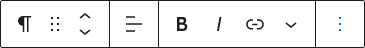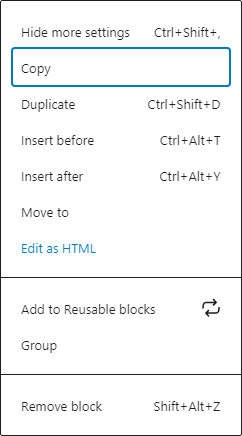How to edit Post HTML source code in Wordpress ?
I would like to edit HTML code of post in Wordpress, but I can't find where can I switch to HTML editor. What should I do to edit post HTML source code ?
Related questions
Appearance editor missing in Wordpress to edit theme code
Add custom HTML to wordpress widget - Tag script is not allowed
Wordpress plan for editing theme pages - HTML, CSS, PHP source code
Is better free blogging platform Wordpress, Weebly, Wix, Blogger ?
How to change URL of post after update of title in Wordpress ?
Which wordpress plan to choose ? Best plan for company website
Unable to install plugins - wordpress free plan account
Add HTML code or javascript to header and footer in Wordpress
Personal, Premium, Business wordpress plans - difference
Trending questions
Is PLS LCD display good ? Difference between PLS LCD and Amoled Man Month calculation - how many man days or man hours ? How to add side by side rows in excel pivot table ? How to change QWERTZ keyboard to QWERTY in Windows 10 ? Samsung Galaxy A & F better than M series ? What's the difference ? How to calculate inverse currency exchange rate ? Remove or hide bottom navigation bar with buttons on Android What is the meaning of running sushi ? How does running sushi work ? Can EU citizens enter UK with national ID card - without passport ?
Is PLS LCD display good ? Difference between PLS LCD and Amoled Man Month calculation - how many man days or man hours ? How to add side by side rows in excel pivot table ? How to change QWERTZ keyboard to QWERTY in Windows 10 ? Samsung Galaxy A & F better than M series ? What's the difference ? How to calculate inverse currency exchange rate ? Remove or hide bottom navigation bar with buttons on Android What is the meaning of running sushi ? How does running sushi work ? Can EU citizens enter UK with national ID card - without passport ?
2024 AnswerTabsTermsContact us