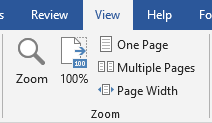How to show one single page at a time at 100% zoom in Word ?
I am viewing a document at 100% zoom in Microsoft Word. There are 2 pages displayed next to each other on the screen. How can I display only one page at a time, when 100% zoom is applied ?
Related questions
How to change the font of equation formula in Word ?
How to enlarge pasted screenshot image in Word ?
Excel and Word menu tabs & tools in toolbars disabled / grayed out
Word and Excel alternative apps for Android - free download
Free SEO tools list - On-Page, Off-Page and Backlinks checker
How to export or convert PDF file to Word document - offline ?
Is Microsoft Office free for mobile phones and tablets ?
Trending questions
How to change QWERTZ keyboard to QWERTY in Windows 10 ? How to add side by side rows in excel pivot table ? Is PLS LCD display good ? Difference between PLS LCD and Amoled How to calculate inverse currency exchange rate ? Remove or hide bottom navigation bar with buttons on Android Samsung Galaxy A & F better than M series ? What's the difference ? Man Month calculation - how many man days or man hours ?
How to change QWERTZ keyboard to QWERTY in Windows 10 ? How to add side by side rows in excel pivot table ? Is PLS LCD display good ? Difference between PLS LCD and Amoled How to calculate inverse currency exchange rate ? Remove or hide bottom navigation bar with buttons on Android Samsung Galaxy A & F better than M series ? What's the difference ? Man Month calculation - how many man days or man hours ?
2024 AnswerTabsTermsContact us