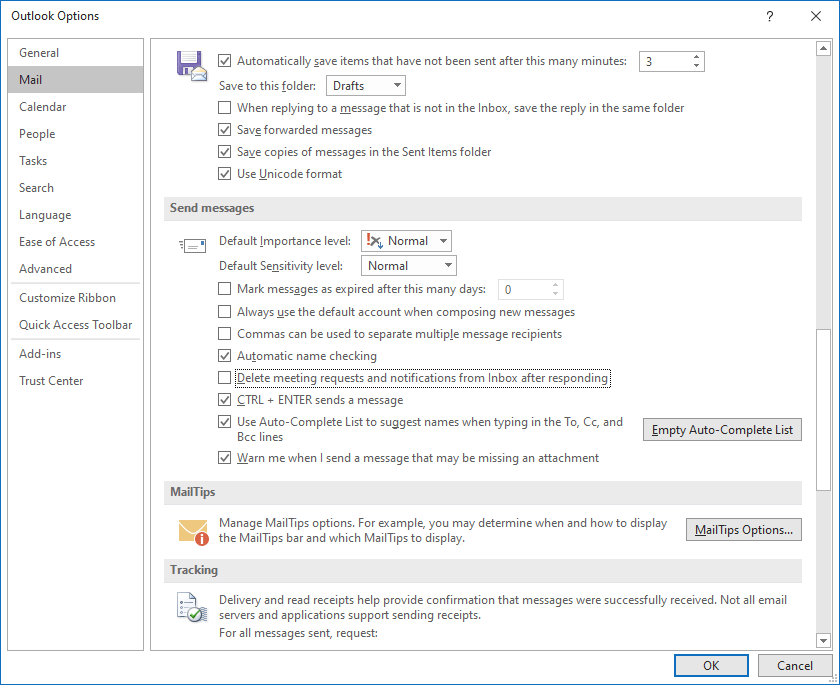Invitation emails disappear after meeting is accepted in Outlook
After I accept received invitation to a meeting in Outlook, the invitation email will disappear from inbox. Where can I change this, to keep the invitation emails ?
Related questions
How to see who is invited to a meeting - attendees in Outlook
Get notifications when sent email is opened and read - Outlook
How to search emails by sender name or email address in Outlook ?
Free email accounts with large or unlimited storage capacity
Send email with CC copy and BCC hidden recipients - PHP
Best free email providers with largest attachment size limit
How to login into company work email using web Outlook from home ?
Trending questions
How to change QWERTZ keyboard to QWERTY in Windows 10 ? How to add side by side rows in excel pivot table ? Is PLS LCD display good ? Difference between PLS LCD and Amoled How to calculate inverse currency exchange rate ? Remove or hide bottom navigation bar with buttons on Android Samsung Galaxy A & F better than M series ? What's the difference ? Man Month calculation - how many man days or man hours ?
How to change QWERTZ keyboard to QWERTY in Windows 10 ? How to add side by side rows in excel pivot table ? Is PLS LCD display good ? Difference between PLS LCD and Amoled How to calculate inverse currency exchange rate ? Remove or hide bottom navigation bar with buttons on Android Samsung Galaxy A & F better than M series ? What's the difference ? Man Month calculation - how many man days or man hours ?
2024 AnswerTabsTermsContact us