Can't find created custom object tab & records in Salesforce
Hi, I have created the new custom object in Salesforce. It is active, but there is no custom object tab created and I can't find it via search. I have created some custom object records using API, but I can't them in web application. How can I make custom object and its records visible ?
Hi,
After you create a custom object in Salesforce, it is not automatically visible in the UI. You have to add it to Custom Object Tabs in Settings.
Go to the Settings, search for Tabs and click on Tabs (User interface):
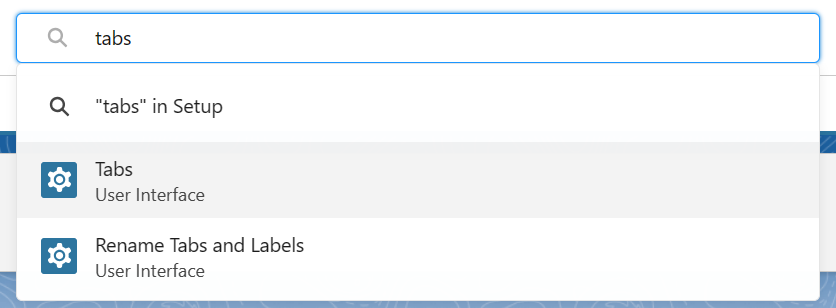
In Custom Object Tabs section, click on New:
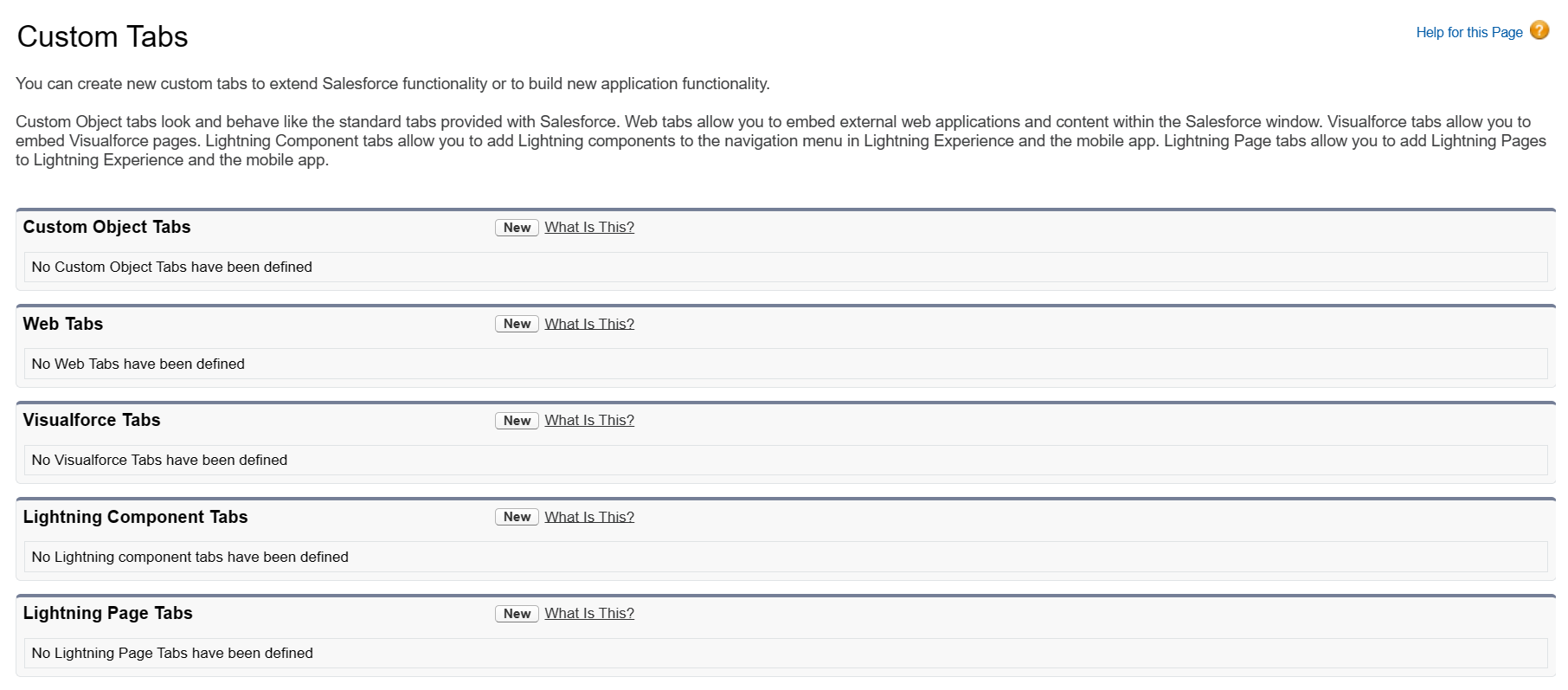
Choose the custom object in Custom Object Tabs and complete the next steps:
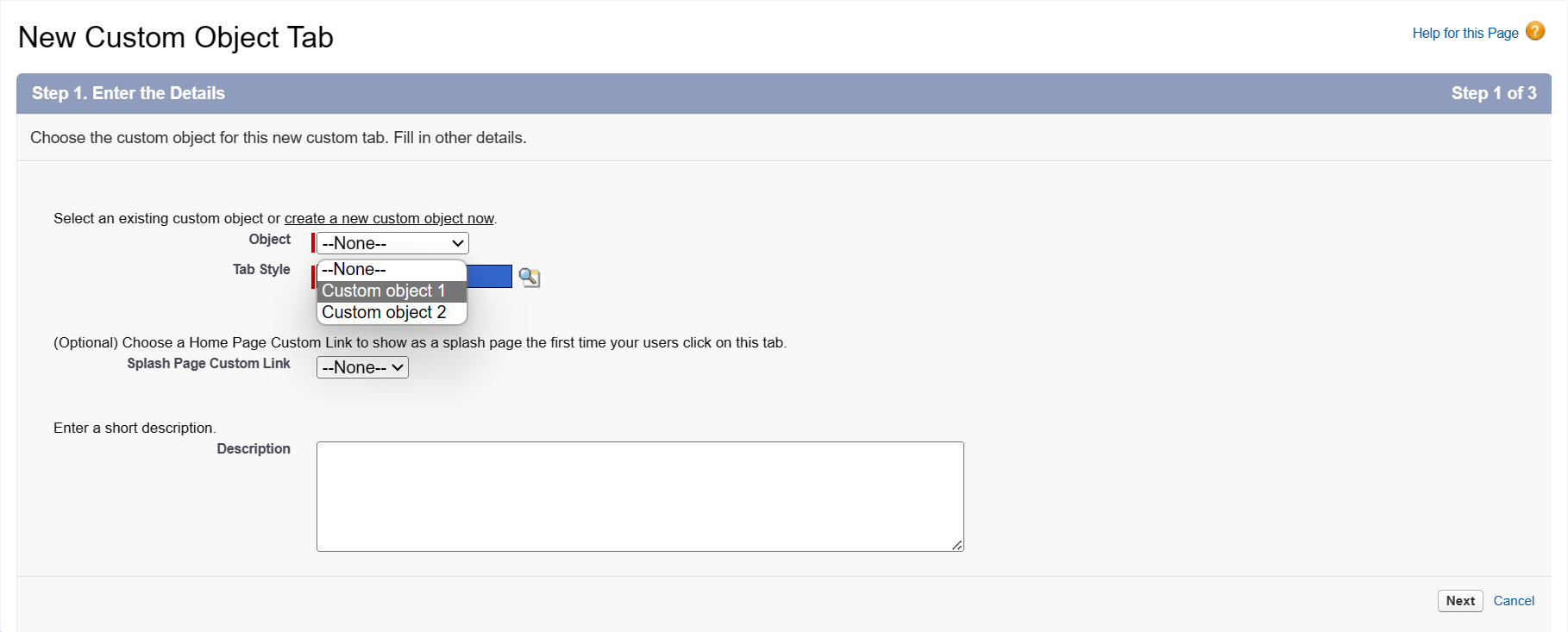
After the custom object is added into Custom Object Tabs, it should appear in the menu and search:
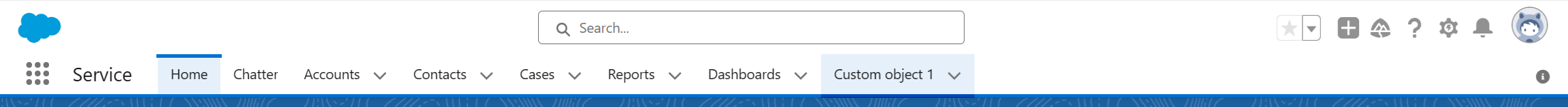
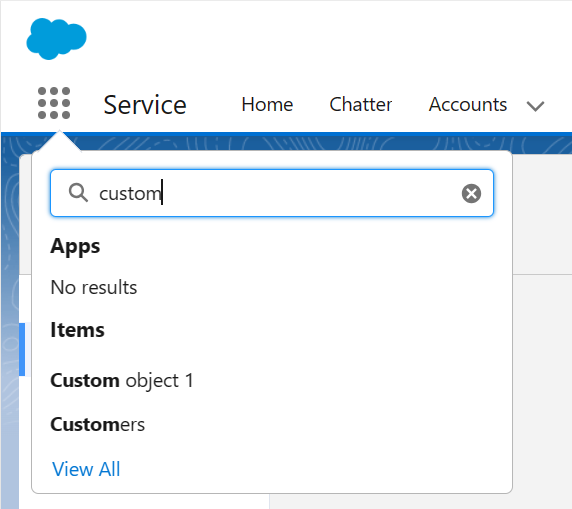
Now if you click on the Custom object, you should see the records.
After you create a custom object in Salesforce, it is not automatically visible in the UI. You have to add it to Custom Object Tabs in Settings.
Go to the Settings, search for Tabs and click on Tabs (User interface):
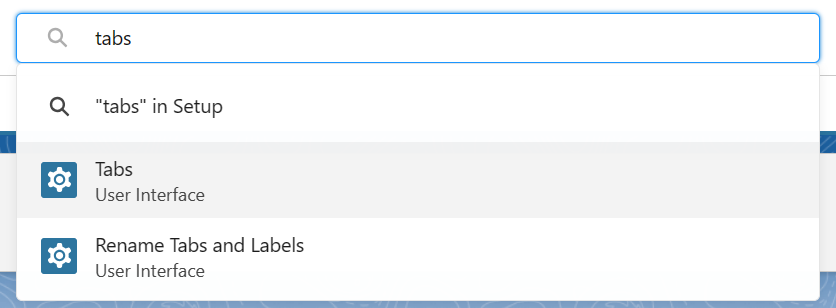
In Custom Object Tabs section, click on New:
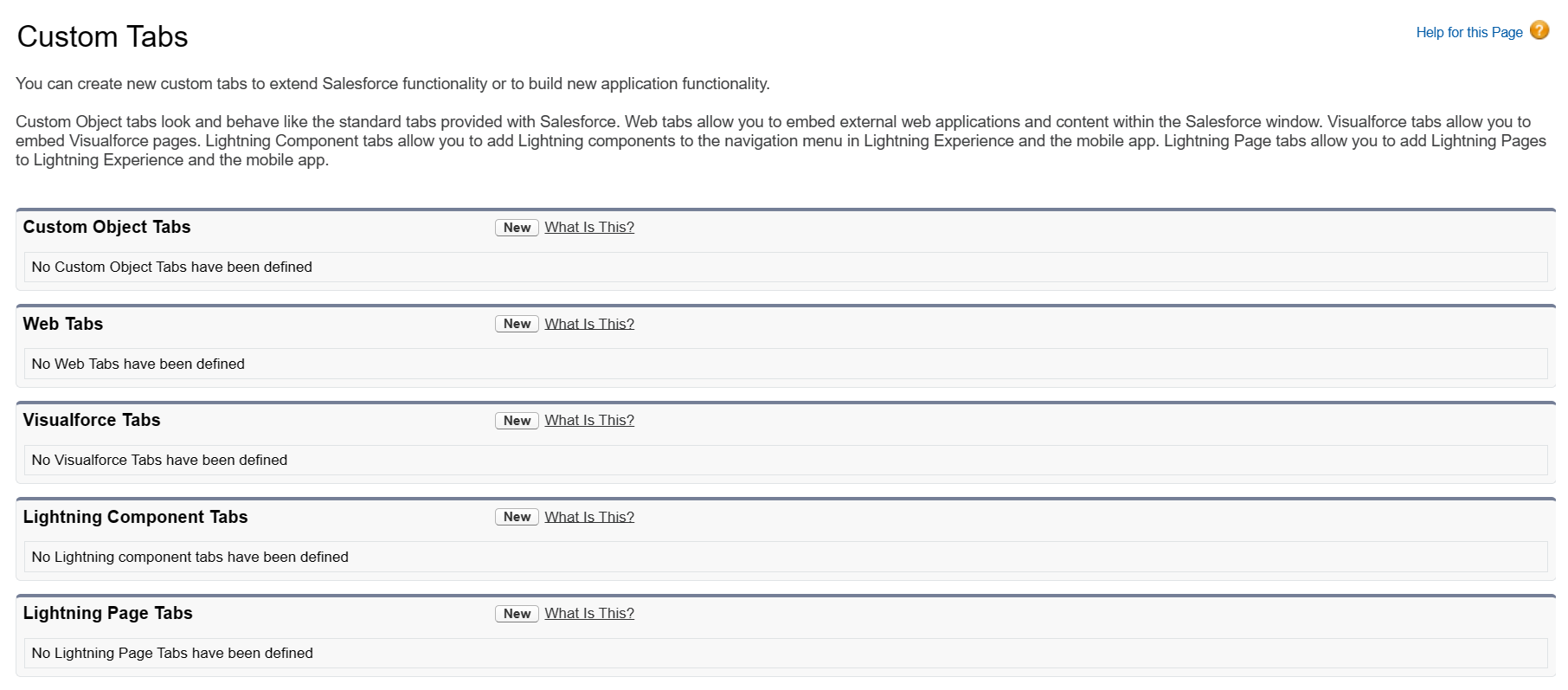
Choose the custom object in Custom Object Tabs and complete the next steps:
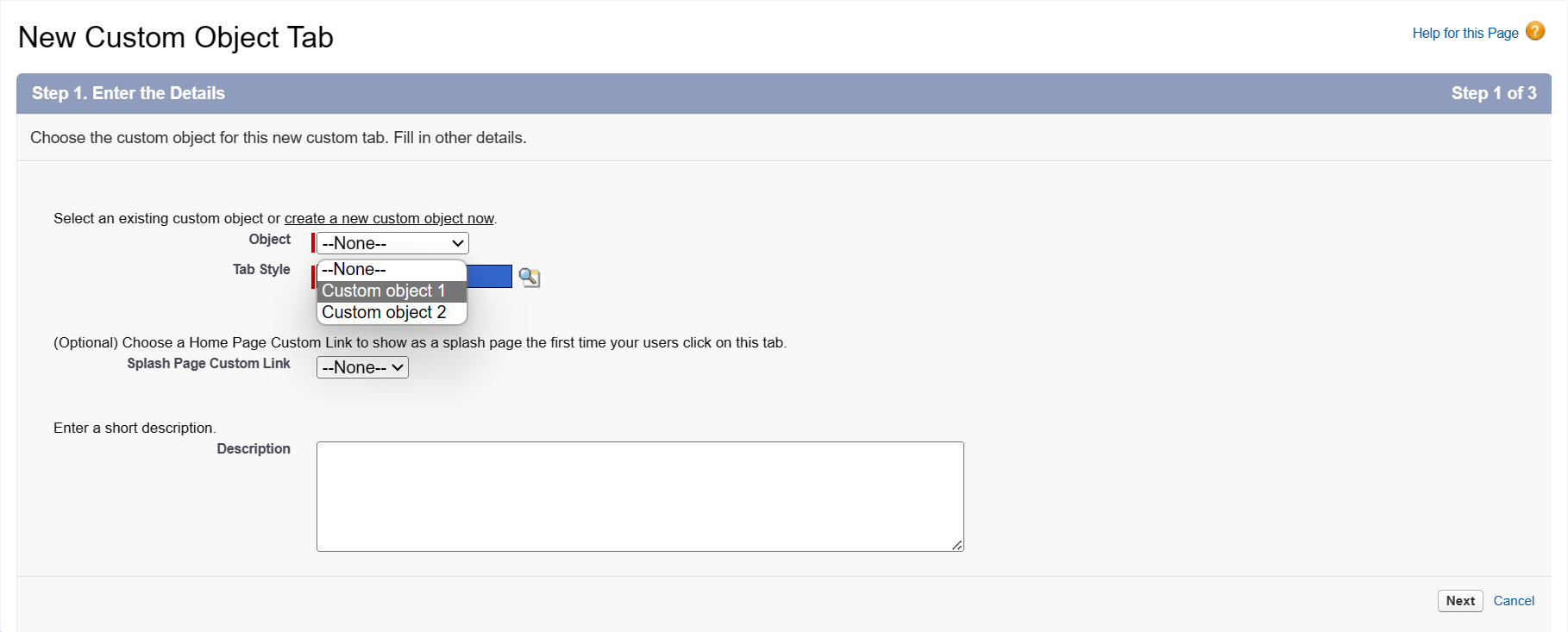
After the custom object is added into Custom Object Tabs, it should appear in the menu and search:
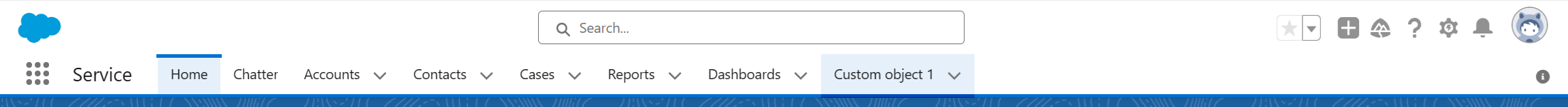
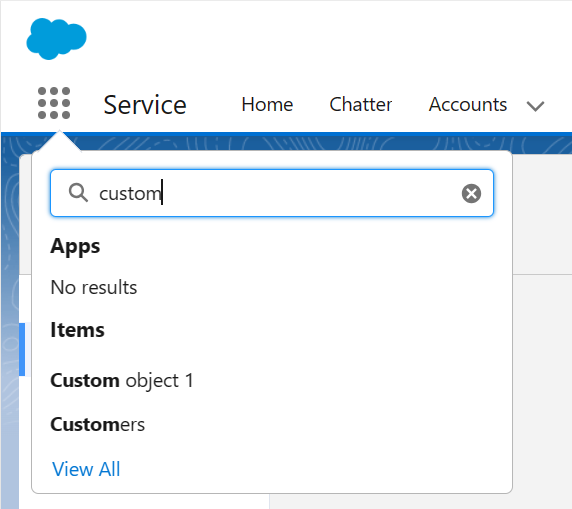
Now if you click on the Custom object, you should see the records.
Related questions
Salesforce API POST/PATCH request. SOQL query in Postman example.
How to connect to Salesforce via REST API using Postman ?
How to select all fields from related objects ? Salesforce SOQL
How to get the list of custom objects in Salesforce using API ?
Does Lead in Salesforce have file attachment or notes ?
Add custom HTML to wordpress widget - Tag script is not allowed
Where can I find downloaded files in Microsoft Edge ?
Find and show rows in table with duplicate values in columns - SQL
Can not find emails from archive in search results in Outlook
Where can I create / add custom connector in MS Power Automate ?
Trending questions
How to change QWERTZ keyboard to QWERTY in Windows 10 ? Is PLS LCD display good ? Difference between PLS LCD and Amoled Man Month calculation - how many man days or man hours ? How to add side by side rows in excel pivot table ? Remove or hide bottom navigation bar with buttons on Android How to calculate inverse currency exchange rate ? Samsung Galaxy A & F better than M series ? What's the difference ? What is the meaning of running sushi ? How does running sushi work ? Change QWERTZ keyboard to QWERTY in Windows 11 - switch layout Zoom in / zoom out using keyboard and mouse in Chrome and Edge
How to change QWERTZ keyboard to QWERTY in Windows 10 ? Is PLS LCD display good ? Difference between PLS LCD and Amoled Man Month calculation - how many man days or man hours ? How to add side by side rows in excel pivot table ? Remove or hide bottom navigation bar with buttons on Android How to calculate inverse currency exchange rate ? Samsung Galaxy A & F better than M series ? What's the difference ? What is the meaning of running sushi ? How does running sushi work ? Change QWERTZ keyboard to QWERTY in Windows 11 - switch layout Zoom in / zoom out using keyboard and mouse in Chrome and Edge
2024 AnswerTabsTermsContact us